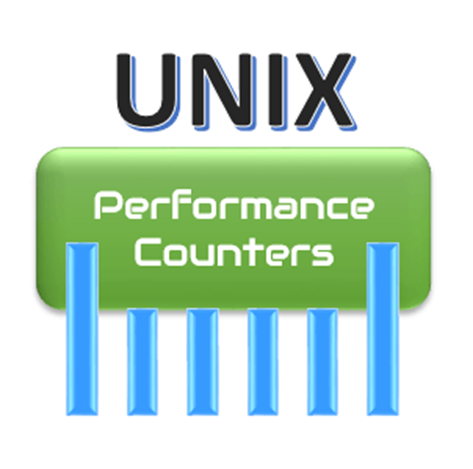
Used on IBM Power Systems servers, AIX is a proprietary operating system from IBM that is based on the UNIX operating system. It offers an exceptionally high level of stability, availability, scalability, and security and is tailored for large-scale enterprise computing. With a large selection of utilities and application development tools, AIX complies with the POSIX standard. The best platform for cloud computing and virtualization is AIX, which is certified for use in virtualized environments like VMware and Microsoft Hyper-V. The high performance and dependability of the powerful AIX operating system enable it to manage even the most demanding tasks. Additionally, it is quite flexible, enabling administrators to modify the OS to suit their requirements. Any organization should consider using AIX. Looking for an operating system that is dependable, secure, and expandable for its server infrastructure.
Performance Counters for the System of the Unix Operating System
- CPU User: The amount of time spent executing non-kernel programs (including enjoyable time). time spent on the CPU as a percentage.
- CPU System: The amount of time used to execute kernel code. time spent on the CPU as a percentage.
- CPU Inactivity: CPU inactivity. % breakdown of CPU time used.
- CPU Wait: CPU When a process is waiting, the CPU cycles to check whether there is pending disc input or output.
- Interruptions Count: The number of interruptions every second, including the clock, is known as the interruptions count.
- Context Switch Rate: The frequency of context transitions.
- Context Switch Count: The number of context switches made by each CPU each second.
- Processes Runnable: The number of processes that are awaiting execution.
- Processes Runnable per CPU: The quantity of processes each CPU has available for execution.
- Processes Sleeping: The number of processes resting soundly.
- Physical CPU: The number of actual processors used. The partition can only be used if a shared processor is being used. (Only accessible in contexts with micro-partitioning).
- Entitled consumption: The proportion of authorized capacity used. If the partition is using the shared processor, then it is only accessible. (Only available on micro-partitioned environments).
Memory
- Virtual pages that are currently active. If a virtual page has been accessed, it is said to be active. 4096 bytes make up a page.
- Size of the available list, or the free list.
- List of input and output for pagers. Over the period, the average pages per second.
- Pages are paged in from the paging space every second. Over the period, the average pages per second.
- Pages are paged out to paging space once every two seconds. Over the period, the average pages per second.
- Pages freed (page replacement) per second: pages. Over the period, the average pages per second.
- Pages that were scanned using the page-replacement method. Over the period, the average pages per second.
- Page replacement clock cycles: Page replacement algorithm clock cycles. Over the period, the average clock cycle rate was.
Disk (per device)
- Data transmitted (read/write): This number represents how much data is read or written to the drive each second. The unit of transfer is denoted by a variety of suffixes. Byte per second is the default.
- Transfers per second: The number of transfers that were issued to the physical disc each second is indicated by the term “transfers per second.” An I/O request to the physical disc is a transfer. One I/O request to the disc can contain many logical requests. A transfer’s size is unknown.
- Read transfers per second: Displays how many read transfers there are each second.
- Write transfers per second: Displays how many write transfers there are per second.
- Data read per second: The quantity of data read from the disc per second is indicated by the term “data read per second.” The unit of transfer is denoted by a variety of suffixes. Byte per second is the default.
- Data written per second: The rate at which data is written to the drive. The unit of transfer is denoted by a variety of suffixes. Byte per second is the default.
- Disc activity (percent): This value represents the proportion of time the physical disc was in use (the drive’s bandwidth utilization).
Network (per interface)
Per interface, the network section counters are accessible. Select the interface name in the counter definition box outside of the wizard. The Populate button provides access to a network interface selector.
- The amount of data that the network interface receives per second in terms of incoming bytes/s.
- The quantity of packets that the network interface receives each second is known as the incoming packets/s.
- The number of damaged packets the network interface receives per second in terms of incoming packet errors/s.
- % The percentage of damaged packets that the network interface receives is known as the inbound packet error rate (% Incoming packet error rs = Incoming packet errors / Incoming packets *100).
- The number of bytes that the network interface sends every second is known as outgoing bytes/s.
- The number of packets that the network interface sends each second is known as outgoing packets.
- Outbound Packet Errors: The rate at which the network interface delivers faulty packets.
- The percentage of packets sent through the network interface that contain errors is known as “Outgoing Packet Error %” (Outgoing Packet Error % = Outgoing Packet Errors/Outgoing Packets *100).
- The number of packet collisions that the network interface has identified.
TCP
- The total number of TCP segments received per second is known as Incoming TCP Segments/s.
- Fully Duplicate Segments: The number of duplicate segments received each second. When a segment is received many times after one or more retransmissions, it is called a duplicate.
- The completely duplicate segments divided by the total number of segments received is the percentage of duplicate segments.
- The number of TCP segments sent each second is known as the outgoing segments.
- The number of data segments retransmitted per second is called the retransmitted data segment/s. When the acknowledgment timeout expires or an error is encountered, a segment is retransmitted.
- Rebroadcast Segments / Outgoing Segments *100 = % Rebroadcast Segments, which is the percentage of rebroadcast segments.
- Resend Timeouts: How many timeouts cause a segment to be retransmitted.

