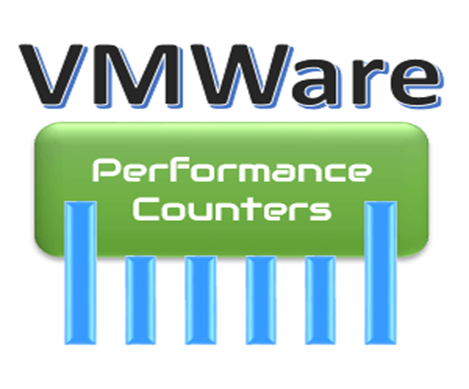
Businesses can get virtualization solutions from VMware by using their systems as servers. A single physical server can be partitioned into several virtual servers, each of which can run its operating system and set of programs, thanks to a technology called virtualization. This offers a lot of flexibility and enables companies to deploy apps fast, efficiently, and affordably. From fundamental virtualization to more sophisticated features like high availability, load balancing, and disaster recovery, VMWare systems offer a wide range of functionality. VMWare systems also support a variety of operating systems, making them a fantastic option for companies that need to run numerous applications across various platforms.
VMWare system consists of:
– vCenter: For VMware vSphere environments, vCenter is a centralized administration tool. It offers tools for managing networks, storage, virtual machines, and other elements of a virtualized data center.
– ESX Server: A server virtualization platform called ESX Server enables businesses to run various operating systems and applications on the same physical server. It serves as the core of VMware’s product line for virtualization.
-VMWare Server: A virtualization tool called VMware Server enables businesses to run different operating systems and applications on a single physical server. In comparison to other VMware solutions, it offers a web-based interface for managing virtual machines.
– Virtual machines: produced, maintained, and hosted within a VMware environment are known as VMWare virtual machines. These virtual machines can execute different operating systems, programs, and services in independent virtual environments since they are isolated from one another. They can be used to develop and test apps, build a private cloud, manage it, and even build a sandbox environment for disaster recovery. Organizations can lower expenses while increasing the effectiveness and adaptability of their IT infrastructure by utilizing VMWare.
Performance Counters for the CPU in VMware Systems
CPU
- CPU Idle: The total amount of time the CPU was idle.
- CPU utilization: CPU utilization is expressed as a percentage of the period
- CPU utilization throughout the interval, expressed in megahertz (MHz).
- CPU Time: CPU use Reserved Total CPU capacity set aside for virtual machines
- CPU Ready: The percentage of time the virtual machine was available but not scheduled to execute on the physical CPU.
- CPU System: How much time each virtual CPU in the virtual machine spends running system processes.
- CPU Ready: CPU Total amount of time the CPU was in the wait state
- CPU System: Change the duration of the wait. Waiting on the swap-in worst-case allocation took up CPU time.
- CPU resources are allotted to the resource or virtual machine pool based on the resource setup on the resource hierarchy and the total cluster capacity.
Disk
- Disc Command Aborts: The number of SCSI commands that failed during the collection interval
- Disc Bus Resets: The number of SCSI-bus reset commands that were issued during the collection interval Disc
- Command Latency: The average length of time required by the Guest OS to execute a SCSI command sent to the virtual machine during the collection interval.
- Disc Command Issued: The quantity of SCSI instructions sent within the collection window Read Latency: The average time it takes for a SCSI read instruction to be processed from the guest operating system to the virtual machine during the collection period.
- Disk Read Latency: Disk Average number of kilobytes are read from the disc every second during the collection interval, or read rate.
- Disk Read Rate: Disk Number of disc reads during the collection interval, read requests Write Latency: Typical duration of time required by the Guest OS to execute a SCSI write instruction to the virtual machine during the collection interval.
- Disc Write Requests: The average amount of bytes written to the disc each second during the collection interval. Disc writes per minute during the collection interval
- Disk Write Rate: The host kernel’s disc with the highest latency value is called the highest disc latency.
- Disk Command Latency: The average time, in milliseconds, that the VMkernel spends processing each SCSI command Disk The average time, in milliseconds, that the VMkernel spends handling each SCSI read command
- Kernel Disk Write Latency: Kernel VMkernel’s average processing time for each SCSI write command, measured in milliseconds, is known as disc write latency.
- Material Object Command Latency: Typically, it takes milliseconds for a physical device and performs a SCSI instruction
- Material Object Read Latency: The typical time, in milliseconds, required to finish a read from a physical device
- Physical Device Write Latency: Material Object Average write latency is measured in milliseconds for the physical device.
- Queue Command Latency: The average amount of time each SCSI command is spent in the VMkernel queue during the collection interval
- Queu Read Latency: The average amount of time required for each SCSI read command in the VMkernel queue during the collection period.
- Queue Write Latency: The average length of time required for each SCSI write command to complete in the VMkernel queue during the collection interval.
Agent of Management
The Service Console uses system resources.
- The amount of memory that is swapped in for the service console is called the memory swap in.
- The amount of memory that is swapped out for the service console is called the memory swap out.
- Memory Swap Used: The total amount of memory that all active virtual machines on the host have exchanged.
- Memory employed. how much of the set RAM is actually used
Memory
- Memory Active: According to VMkernel’s estimate of the amount of memory that has recently been touched
- Memory Balloon: The amount of memory allotted by the VMware Tools-installed virtual machine memory control driver (vmmemctl)
- Memorable Balloon Target: The virtual machine memory balloon size has a target value defined by the VMkernel.
- Memory Consumed: How much memory a host, virtual machine, or cluster uses
- Memory Allowed: Amount of system memory or physical memory that is allocated to a host or virtual machine.
- Memory Heap: The virtual address space in the VMkernel is set aside for the main heap and related data.
- No Memory Heap: Free address space in the main heap of the VMkernel: % Memory Heap Free: The amount of address space available in the main heap of the VMkernel.
- Memory Overhead: Extra memory allotted to a virtual machine over and above its allotted amount.
- Memory Shared: The amount of guest memory that is shared between all powered-on virtual machines on a host or with another virtual machine.
- Shared Memory Amount of RAM that is shared by all vSphere services and powered-on virtual machines on the host.
- Memory State: One of four threshold values that indicate how much host memory is free. For memory reclamation, the counter value controls the swapping and ballooning behavior.
- Memory Swap In Amount from the disc that is transferred to memory
- Rate of memory switching between active memory and the disc within a time period.
- Amount of memory that has been switched out as a disc
- Memory Swap Out Rate: The speed at which memory is transferred from active memory to the disc at the moment.
- Used Memory Swap: Memory consumed by swap, in terms of size
- Memory Switch Target: the virtual machine swap file’s desired size
- Memories switched: Amount of guest physical memory that has now been transferred by the VMkernel to the virtual machine swap file
- Reserved Memory: the size of the unreserved memory
- VMkernel’s use of memory: Amount of machine memory that the VMkernel consumes for internal purposes like device drivers.
- Zero memory. memory that only has 0s.
- The worst-case allocation. According to the VMkernel scheduler’s estimate of the current demand and the reservation, limit, and sharing rules that have been set for all resource pools and virtual machines on the host or cluster.
Networks
- Network Data Receive Rate: Average rate at which data was received during the interval
- Network Data Transmit Rate: Average rate at which data was transmitted during the interval
- Network Packets Received: Number of packets received during the interval
- Network Packets Transmitted: Number of packets transmitted during the interval
- Network Usage: Network utilization (combined transmit- and receive rates) during the interval
- droppedRx: Number of receive packets dropped during the collection interval
- % droppedRx: Percent of received packets dropped during the collection interval
- droppedTx: Number of transmitted packets dropped during the collection interval
- % droppedTx. Percent of transmitting packets dropped during the collection interval
CPU for Resource Group
- CPU Active: Active for the duration of the specified time
- CPU Running: Average CPU performance for a given time period
- CPU Throttled: The amount of CPU resources that exceeded the limit and were rejected
- Group CPU Sample Period Group CPU Sample Count
System
- System Disc Usage: How much disc space each mount point is using
- Resource CPU Usage: The total amount of CPU consumed by the Service Console and other programs throughout the interval.
- Resource CPU active: The system resource group’s average CPU activity throughout the provided period.
- Maximum CPU allocation for a resource (in MHz): Maximum CPU allocation for a system resource group (in MHz).
- Minimum CPU reservation for a resource (in MHz): Minimum CPU reservation for a system resource group.
- Resource CPU allocation shares: Shares of the system resource group’s CPU allotment for resources
- Resource CPU maximum limit: System resource group CPU maximum limit for a given timeframe
- Resource CPU running: CPU running average for the system resource group during the specified time period for the resource
- Resource memory allocation maximum: Maximum memory allocator for resources: Me moral limit (in KB)
- Resource memory allocation shares: system resource pool
- Minimum memory resource allocation: memory reservation for the system resource pool (in KB)
- Resource memory allocation shares: Shares for memory share allocation from system resource pool memory allocation
- Resource memory mapped: Memory Allocated Resources The system resource pool allocates memory.
- Resource Memory Overload: Memory used by the system resource pool in overload
- Saved Shared Memory Resources : Conserves memory as a result of sharing pools of system resources
- Shared memory for resources: the system resource pool shares memory
- Resource memory switched: memory has been disabled by the system resource pool
- Resource Memory Used: Memory accessed by the system resource pool
- Out of Resource Memory: The system resource pool consumed a full 0 bytes of memory.
- Heartbeat: The number of heartbeats sent by each virtual machine in a given period.
- Total time online: in of these seconds since the last system boot.
Group Services
- CPU Fairness: The equitable distribution of CPU resources
- Memory Fairness: Compile the total amount of memory that each server in a cluster has accessible.

