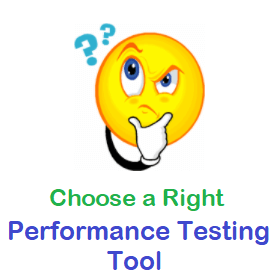
How to choose the right Performance Testing tool?
The first and most important need during the planning stage is to select the appropriate performance testing instrument. You must choose a performance testing solution that satisfies the performance targets after knowing the application architecture and business needs. Without performing a POC (proof of concept), you cannot declare which tool is the best because each tool has advantages and disadvantages. Some clients insist on using the finest open-source technology to avoid the additional costs associated with buying a tool since they do not have enough money to cover the licensing fees. Again, there are a lot of open-source programs available, making it difficult to choose the ideal one.
1. Tool Price
The client’s budget will determine this parameter. Based on price, performance testing tools may be divided into three groups:
Open-source: This is a performance testing tool that may be used for free and offers scripting, scenario design, test execution, and resource monitoring.
Licensed: In accordance with client or project requirements, you must obtain a license for such tools. The license packages are determined by the number of users or kind of protocol. A fully functional set of scripting, test execution, and result-analysis tools is included in a licensed utility.
Cloud-based: This type of hybrid performance testing tool only charges when the test is actually run by producing the required load. The test script may be created using an open-source tool, uploaded to the cloud, and then executed. Compared to tools that require a license, these ones are less expensive.
2. Supportive Protocol
Recognize the application type and communication method.
Verify whether the tool supports the communication protocol.
Since web services and web-based applications are so prevalent, many performance testing tools are compatible with them.
Testing on mainframes, SAP, Windows platforms, and databases are exceptions that only a few solutions can handle.
3. Hardware Cost
Whether the tool required any extra hardware just for the purpose of test execution is another important consideration. If so, the expense shouldn’t have an impact on the client’s or the project’s budget.
One of the greatest ways to save hardware costs is to use a performance testing tool in the cloud.
Note that unless the program is in a secure environment, you do not require any specific hardware for scripting.
4. Skilled Resources
Avoid selecting a tool for which there are no trained resources available. It can result in an increase in the resource’s payment, and project expenses might be directly impacted.
Always give precedence to the current performance testing tool with experienced resources over any new tool on the market, given that the existing tool enables the testing of AUT.
5. Tool Support
Choose a product with competent assistance for operational concerns over Google since a dedicated support staff is always superior. This race is always won by licensed tools.
There should be a good problem management and tracking system where you can raise a ticket or chat with the team. Having a tool support staff is not sufficient on its own. These alternatives aid in meeting project deadlines and helping to resolve the problem as promptly as feasible.
If you have a knowledgeable staff using open-source technologies, go for it and cut the project’s costs.
6. Recording Option
For the purpose of capturing business flows, the tool must provide a recording option.
The web application scripting option is useful, and 80% of AUT fits into this group.
This argument is not necessary if the only requirement is to test the APIs.
7. Scenario Designing Inputs
The goal of the test is defeated by the establishment of an erroneous workload model or scenario. Therefore, the capability to generate many sorts of scenarios, such as load tests, stress tests, soak tests, spike tests, and step-up tests, should be present in the performance testing tool. The performance testing tool must contain the following parameters in order to generate these kinds of test scenarios:
User input at the start and at various points throughout time: To build situations like the Spike Test, Step-up Test, etc., this is necessary.
Ramp-up and Ramp-down input: Ramp-up is employed to protect the application from the initial sudden load of the test. Ramp-up aids in gradually increasing the server’s load, while ramp-down aids in gradually reducing the burden after the test’s conclusion.
Pacing: A crucial variable for managing the server’s transaction rate and aiding in NFR compliance. To determine the pacing, use the Pacing Calculator.
Think Time: Extending the iteration time helps to achieve user concurrency during the test. For more information on Think Time and the Think Time Calculator, see the article.
Run Mode: Duration and Iteration are the two categories of run modes.
Duration: The length of time the test should be executed.
Iteration: To run the test a certain number of times.
Manual and goal-oriented scenarios are two types of scenarios. There is no necessity for this. This feature is an add-on to the tool if it is present.
Scheduler: To plan a test on the weekend or at a late hour is an additional optional element of test scheduling.
8. Parameterization
The parameterization option is necessary to feed the user inputs, such as the user name and password. Simple text files, CSV files, defined variables, and direct database queries may all be used to supply parameter values.
9. Correlation
Dynamic value handling shouldn’t involve a complicated process. There should be a simple method for recognizing the dynamic value and using the appropriate logic to manage it.
An add-on is an auto-correlation functionality.
10. Transaction & Request
The capability to combine similar requests into a single transaction must be provided by the performance testing tool.
A user activity or business step that includes the total number of requests associated with it is referred to as a transaction.
If a transaction contains more than one request, the transaction rate (TPS) will be higher than the request rate (RPS).
11. Response Validation
The capability to confirm the accuracy of the response given during the test must be provided by the performance testing instrument. Functional problems that surfaced during the performance test are caused by the absence of this functionality.
11. Live Monitoring
It is necessary to monitor the test in real-time in order to verify the number of active users, transaction rate, request rate, errors, etc.
Despite the fact that certain open-source programs lack live monitoring features, they can nevertheless be connected with other tools to obtain live information.
12. Result Analyser
To analyze the test results, the tool must have the ability to present the results in a variety of formats, such as graphs, tables, charts, etc.
The filtering option aids in focusing the investigation to locate bottlenecks.
The result analyzer’s add-on functionality is graph merging.
The report creation option eliminates the need for manual report preparation by performance testers. Some technologies enable the creation of reports in numerous forms, including PDF, DOC, CSV, HTML, and others.
13. Integration with other tools
The CI/CD approach in the DevOps sector employs several technologies to automate end-to-end operations. The ability to integrate with other tools is a requirement for the performance testing tool. Additionally, the integration process shouldn’t be laborious or complicated.
These are some fundamental criteria that you may use to select the performance testing tool that best suits your needs. Additionally, POC (Proof of Concept) testing can be done on tools using the aforementioned criteria.

