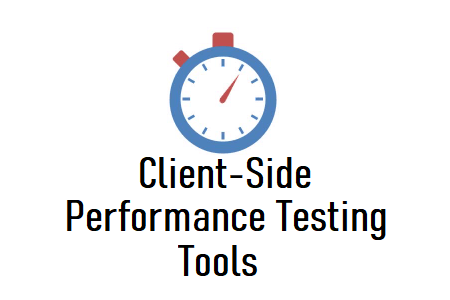
UI Performance Testing Tools
Today, it is simple to check any website’s response speed across several geographic areas. It’s crucial for a business to regularly assess the functioning of a system or website. Any organization’s website will rank higher in search engines like Google if it operates more efficiently, and speedier pages will result in improved consumer engagement, retention, and conversion. Google offers a variety of tools that may be used to do UI performance testing and deliver speedy results.
These tools also assist in determining the speed of a web page, the reasons for its slowness, etc. For a clear and transparent result, several performance testing solutions also include a waterfall breakdown and a website preview. The tools listed below can be used to assess how well a website performs at the client end when accessed through the internet. Even some programs allow you to start the test by just typing in the URL, and selecting a location, and browser (some websites offer these options automatically). Almost immediately after taking the exam, you will receive the results. So simple!
Google Lighthouse
URL: https://developers.google.com/web/tools/lighthouse
Feature:
- Integrated within the Google Chrome browser for an easy and quick test.
- Simple to automate using different methods.
- CI integration is simple.
- The outcome includes performance statistics for both mobile and desktop.
- It offers a thorough report.
Google PageSpeed
URL: https://developers.google.com/speed/pagespeed/insights/
Features:
- Quick Analysis and Testing
- The outcome includes performance statistics for both mobile and desktop.
- displays brief findings and a score for page speed and optimization
- Displays optimization recommendations to enhance the functionality of the website
dotcom
URL: https://www.dotcom-tools.com/website-speed-test
Features:
- Check the website’s functionality from 25* different places across the globe (*as of 16 February 2021).
- Testing Regions: North America, South America, Europe, the Middle East, Asia, Australia, and Africa Browser & Device: Mozilla, Firefox, Internet Explorer, iOS, and Android
- Options for Screen Resolution and Network Throttling are offered.
Pingdom
URL: https://tools.pingdom.com/
Features:
- To investigate the effects of geographic distance on the website, there are seven distinct geographical options accessible.
- The website cannot be tested simultaneously for all of the mentioned locations.
- The option to choose a browser is not accessible. It accesses your website using Google Chrome.
- American, Asian, South American, European, and Australian testing regions
- They deliver incisive insights in just a minute.
- Additionally beneficial for DNS health checks
GT Metrix
Features:
- The sign-off version lacks browser and location selection choices. It accesses the website from Vancouver and Canada using the Chrome browser.
- It offers a user-friendly analysis report with several choices for digging further.
- The history of your test is also provided via the gtmetrix tool. Pre- and post-performance tuning test results may be compared using the history option.
- The results follow the correct waterfall model format.
KeyCDN
Features:
- The option to choose a browser is not accessible. It accesses your website using Firefox.
- Check the website’s functionality from ten different locations worldwide.
- The “Site Speed Test” feature also allows you to select a specific area to visit your website.
- Response time and DNS enable the creation of a straightforward report.
- Other utilities like an IP location finder, a ping test, etc. are also available.

