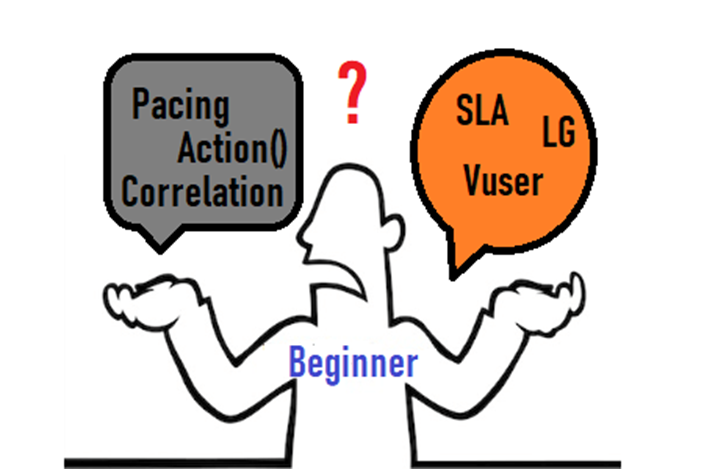
A LoadRunner beginner should be familiar with the fundamental terms. With these fundamental words, you can understand the basics of performance testing and LoadRunner. You have to familiarize yourself with the given definition because you will use it all your life. It can be a bit challenging to learn LoadRunner without understanding the fundamental concept. Let’s start learning the basics:
- SLA – The customer and tester mutually agree on performance metrics in a service level agreement or SLA. The term “Performance Requirement” can also be used for this.
Example: Application X needs to support 100 users for one hour with a load of 2 TPS. - Performance metrics: Client, server, and network metrics are measured in terms of performance metrics.
Examples include transaction rates, response times, throughput, etc. - transaction: A transaction is a collection of end-user actions that reflect the user’s actual behavior within the program.
For example, logging in, clicking a link, selecting a button, logging out, etc. - Business process: A set of actions that constitute a use case or a business function is called a business process. Contains single or multiple transactions.
For example, a product order or a search result - Scenario: The scenario is a group of business procedures based on performance standards. In addition to business processes, a scenario is a window where you can specify the number of users, test duration, Vuser execution pattern, etc. Workload modeling is another name for scenario development.
For example, a product order or a search result
- Vusers, or virtual users: Vusers are imitations of real users. It is equal to the expected load on the server.
- Protocol: The means by which a client and a server communicate. The language and technology of the application choose the protocol to use.
Examples are Ajax TruClient and Web HTTP/HTML. - Load generators: These are the devices that are used to create virtual users or load generators.
- Controller: plans, initiates, directs, monitors, and follows up on the performance test. During the test, the controller uses the agent to talk to the load generators.
- Iteration – Repeating the transaction flow as defined in the Vuser script is known as an iteration.
- Timing: the interval between two iterations
- Thinking time: Thinking about the time between two transactions.
- Vuser_init() : It is part of the script that initializes user-defined variables, user-defined functions, and login, among others. During the test, it is executed only once.
- Action(): The iterative business process is included in this section. The activities of real users in the action section can be divided into transactions. Depending on how the script logic is constructed, it may or may not contain logon and logoff transactions.
- Vuser_end(): The last stage of the script is called vuser_end(). It is also executed only once, just like vuser_init(). There may be an opt-out step in the application.
- Execution Logic: Execute The logic determines the number of times each action is executed, except vuser_init and vuser_end.
- Correlation: This technique allows to process the dynamic values of the server. Both automatic and manual mapping are available in LoadRunner. LoadRunner parses the included script to find the dynamic value during autocorrelation. If LoadRunner can’t do this, we’ll have to manually locate the dynamic value using the recursion and ingest registers.
- Parameterization: During performance testing, parameterization is used to introduce different values into the specified variables.
In one case, there are five Vusers with user IDs AA, BB, CC, DD, and EE. A parameter called _userID is defined to pass these values and will pass the correct values to each user. - Handouts: The locations where Vusers wait for everyone else to show up before continuing with the next one-time transaction. It is used to generate continuous traffic for a particular feature.

