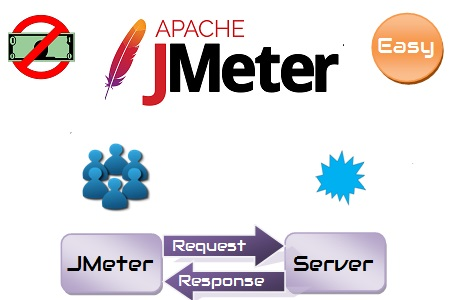
General description:
Apache JMeter is a Java-based open-source performance testing tool that is free to use with no license fees. This allows users to perform performance tests for software applications or systems without incurring costs for the tool itself. JMeter is rapidly gaining popularity due to its emerging features, which rival those of licensed tools. To further improve this tool, the Apache JMeter development community is constantly working to meet the JMeter requirements.
A brief history of Apache JMeter:
Apache JMeter was originally developed by Stefano Mazzocchi and was publicly released in 1998. Over the years, it has experienced continuous growth in terms of features and functionality. In November 2011, JMeter achieved top-level Apache project status, denoting its importance and maturity within the Apache Software Foundation. This status also gave JMeter its own dedicated project management committee and a dedicated website to facilitate its development and support.
Why JMeter?
To understand why JMeter is the most popular Performance testing tool, let’s have a look at these six reasons:
1. Free of Cost
JMeter is free of cost, has a friendly interface, and allows users to automate their work.
2. Performance Testing of Applications
JMeter helps in the performance testing of both static and dynamic resources. Static resources like HTML and JavaScript, and dynamic resources such as JSP, Servlets, and AJAX.
3. Load Testing and Stress Testing
Performance testing in JMeter includes load testing and stress testing. Hence, it identifies the maximum concurrent users that the server can handle.
4. Framework
The framework in JMeter allows multi-threading, which means several separate thread groups may perform simultaneous and concurrent sampling.
5. Graphical Analysis
JMeter enables the performance testing representation in a graphical format like a graph, tree, table, report, etc., making the analysis representable and interesting.
6. Platform Independent
Since JMeter is entirely Java-based, it can be used across any platform or server to run a Java Virtual Machine.
Functions:
- Apache JMeter is a tool developed in Java, which makes it platform-independent and compatible with various operating systems.
- The installation process is easy on popular operating systems, requiring only the correct version of Java.
- JMeter offers a comprehensive feature set, covering both basic and advanced functionality essential for effective performance testing.
- Apache JMeter is an open-source tool, which means it can be used for free, with no additional license costs or the need to purchase a Pro version.
- It is a lightweight and cross-platform application since it is based on Java, which makes it compatible with any operating system.
- Installation is simple and does not require complicated installation or maintenance costs.
- Updates are easy to apply and keep you current with the latest features and enhancements. Plus, extending functionality is as easy as adding .jar files, which act as plugins.
- Apache JMeter does not impose any specific hardware requirements, as it depends on the desired load.
- Offers unlimited possibilities to create user loads (threads) based on the configuration of Load Generators (LG). The easy-to-use GUI ensures intuitive operation and can be run in both GUI and non-GUI modes.
- The recording feature is useful for recording user actions within an application, making it easier to create scripts.
- JMeter supports essential scripting features such as parameterization, mapping, and browser simulation delay for queries.
- Script debugging is simplified and also supports performance testing of Android applications.
- This tool can test the performance of static and dynamic resources and supports various protocols such as web/HTTP, web services, databases, and SOAP. It offers flexibility by supporting multiple scripting languages, including Bean Shell, Groovy, and JavaScript.
- JMeter integrates seamlessly with third-party application performance monitoring (APM) tools such as Dyna Trace, Applicare, and Grafana.
- It also integrates with continuous integration (CI) tools like Jenkins. A declarative drag-and-drop view simplifies scripting, while an HTML-formatted intermediate report pattern provides informative test results.
- Extensive documentation is available to make it easy to learn about the functionality and online support is provided through free community resources and commercial channels.
Boundaries:
- limited protocol support
- No specialized support staff
- It is not possible to generate a new script.
- Without protocol adviser
- when upgrading, there is a compatibility problem with the current script
- Runtime graphs are not available (only accessible when integrated with a monitoring tool like Grafana).
- Dependency for scripting complicated scenarios in Beanshell and other coding languages
- When running a test on a system with low resources, GC/Heap memory problems are common.
- Issues in distributed testing that are unpredictable
- Lack of deep analysis features
- Reports with fewer features that make analysis a bit more challenging official website
https://jmeter.apache.org/index.html
A simple and handy performance testing tool is Apache JMeter. JMeter is used by most product-based companies to evaluate functionality.

