Folder Structure
The main directory of apache-jmeter-version> contains the following directories after extracting the downloaded Apache JMeter archive:
The JMeter script file to start JMeter is located in /bin and /docs. /extras/ JMeter documentation files: /lib/ additional files related to ant /lib/ext: contains the main jar files for JMeter and protocols /lib/junit: contains the Java library needed by JMeter. The JMeter JUnit library has the following licenses and printable documentation: LICENSE NOTICE README.md.
It is helpful to understand the JMeter folder structure when learning the basics of Apache JMeter so that you can identify the relevant files and folders and their locations.
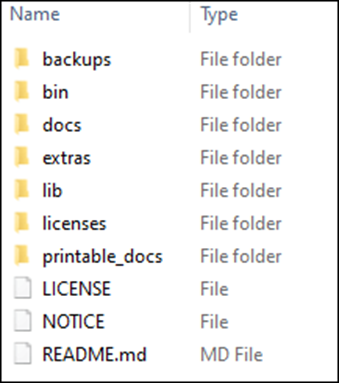
JMeter’s folder structure is shown above. There are files or subfolders in each folder. starting from the root directory.
Root Folder: The root folder, “apache-jmeter-[jmeter version number]”, contains all folders and files related to JMeter. The root folder in the example above is apache-jmeter-5.3.
Backup Folder: The first folder you see below this root folder is the “/backup” folder. You may not get this folder if you haven’t run a script yet. because when you start coding, JMeter automatically creates this folder. JMeter automatically creates this folder at the beginning of the first script and saves the script there after a predetermined time. Backup files have a .jmx file extension. There is a limit to the number of backups that JMeter can make of a given script. By changing the corresponding value in the jmeter.properties file, this limit can be changed.
bin folder: The ‘bin’ folder comes next. All binaries are saved in this import folder. The bin folder contains all the JMeter executables, including jmeter.bat, JMeter.sh, heap dump.sh, and others. Use the jmeter.bat file to start JMeter in GUI mode. In addition to the executable, the bin folder contains the JMeter log file, security certificate, configuration file, groovy file, and properties files (such as jmeter.properties, user.properties, etc.). The bin folder has three subfolders: Samples, Report Templates, and Templates. Simple examples of a CSV file and a script can be found in the examples subfolder. The templates for the JMeter report and the test plan are located in the “report templates” and “templates” subfolders respectively.
Doc Folder – The documentation folder has subfolders for images, CSS, and APIs. This category contains useful material for the presentation and documentation of JMeter. The JMeter logo can be found in the images subfolder and the associated styles can be found in the CSS.HTML File etc subfolder.
Extras folder: This collection contains support files for the JMeter GUI in the form of XML, XSL, BSH, and sh files.
lib folder: All executable jar files needed by JMeter are located in the lib subfolder. The /lib directory contains two subdirectories called /ext and /JUnit, and these files are identical to Java jar files. When adding an external plugin to JMeter, the /ext or extension subdirectories are useful.
Licenses Folder: The next folder is titled “Licenses”. Licenses, terms and conditions, notices, copyrights, etc. are established by Apache and other companies to use and distribute the executable jar files in the lib folder. as part of the legal process. This folder contains all licenses and notices.
Printable Folder: The last folder is printable_docs, where you can find user manuals in HTML format, as well as JMeter-related documents, demos, and tutorials in PDF format located in several subfolders. Each file can be opened by double-clicking on it, which also opens the corresponding topic.
You will also receive three files: License, Notice, and Readme.md, along with the folders we provided above. These files are covered by the Apache JMeter General License, Terms, and Copyright Notice.

