How can JMeter imitate network speed?
How to use JMeter to simulate network speed (data transfer speed)
- Access the jmeter.properties file in JMeter’s /bin folder.
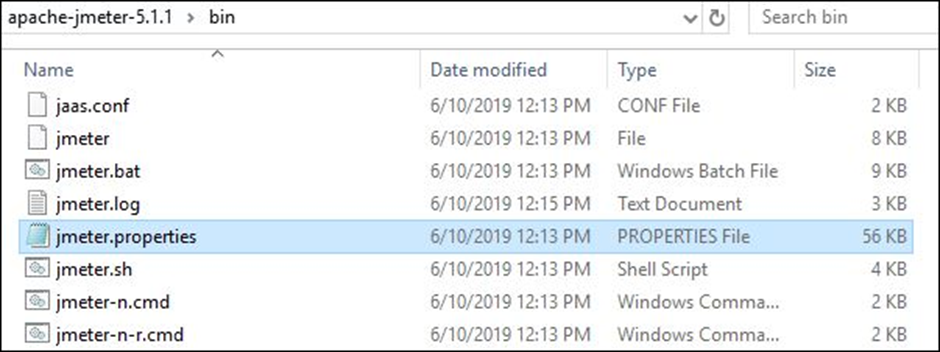
- Search for the keyword “cps”
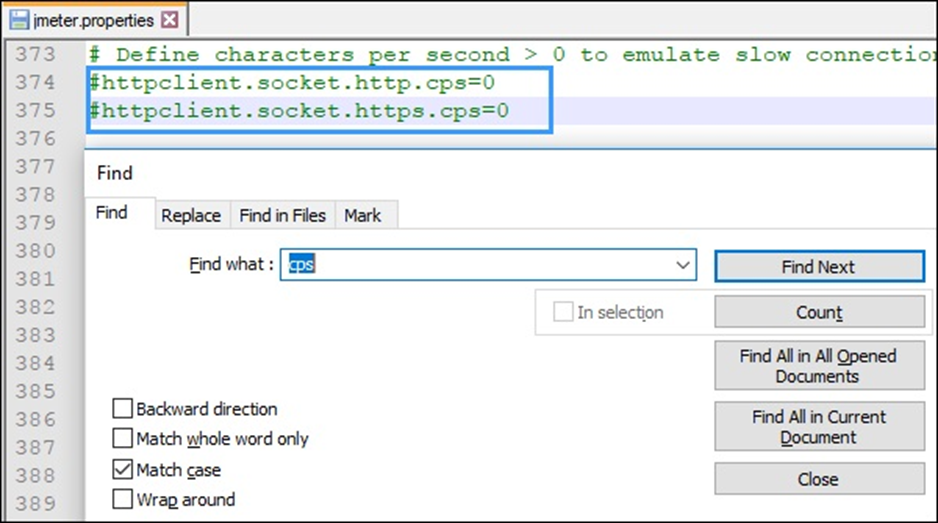
3. You will find two properties if you search with “cps”:
HTTP client. socket. HTTP.cps=0
HTTP client.socket.https.cps=0
To activate the properties, remove “#”
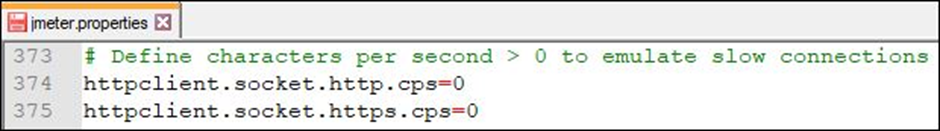
- Calculate the value using the below formula
CPS=RB*128
where:
CPS = Characters per second
RB = Required Bandwidth that you need to set for the load test. The input value of the required bandwidth should be in kbps.
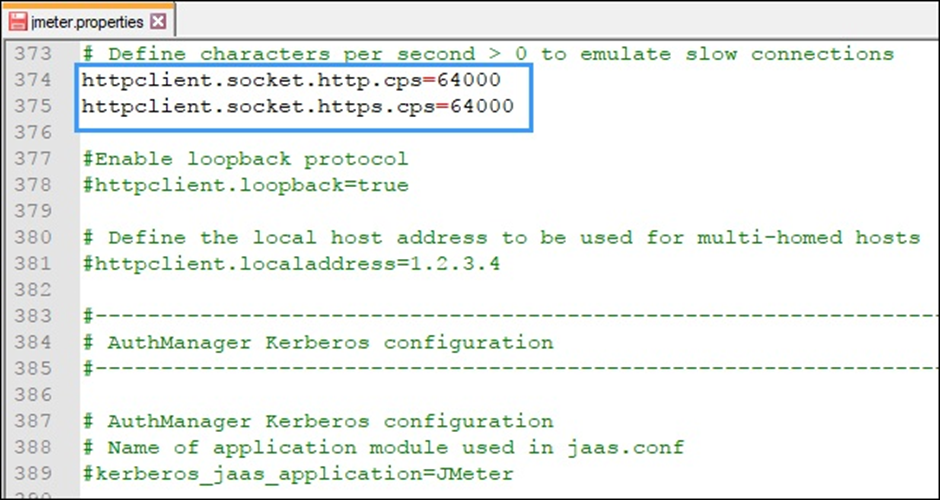
5. Save the file and close it.
How to set bandwidth in non-GUI mode using the command line option?
Use the following command to set the speed in non-GUI mode: Jmeter -Jhttpclient. HTTP.cpsValue specified -n -t “path to. jmx” path to. jtl
Things to keep in mind
Before simulating the speed, check the network bandwidth of the test environment (where the test will run). Because JMeter can only imitate the network bandwidth equal to or less than the test environment.
For the CPS calculation, use the Required Bandwidth (RB) number in kbps.

