Application Break Point
What is Break-Point Test?
Application Break-Point Testing aids in determining the server or application’s breaking point from a performance testing standpoint. This test is useful for determining the application’s maximum load-bearing capability. When the server is subjected to the anticipated future load during stress tests, it is more probable that some apps may crash. A break-point performance test is used if the servers are well-tuned and capable of handling the expected demand in the future. It is an exam that is optional yet advised. Another name for this exam is the fatigue test.
How to determine the break-point load?
When performing break-point testing, a performance tester loads the program with a lot of concurrent users and processes and tries to overload the server resources. The workload pattern for the break-point test continuously increases with no maximum limit. Thus, there is no NFR for user load.
Purpose of Application Break-Point Test:
- Determine the application’s breaking point.
- Examine the application’s response time characteristics under various load levels.
- Keep an eye on how the server resources are acting.
- Investigate the initial component failure and its cause.
- Analyse how the failure will affect other systems.
- look at further application tweaking options
Approach:
The non-functional requirements for the break-point performance test are open. The specifications have a fairly general feel to them. The break-point test lacks a “Pass” standard because of its unfavorable testing characteristics. A description of the NFR would read like this:
- If there is no workload specified, run the break-point test to determine the application’s maximum load-bearing capability.
- Make a note of the reaction time trend (there is no maximum response time allowed).
- track the server’s resources, etc.
In order to execute a break-point test, a performance tester employs the load test or stress test script. It is unnecessary to write a separate script. For the break-point test, he is also able to maintain the same pace and time value.
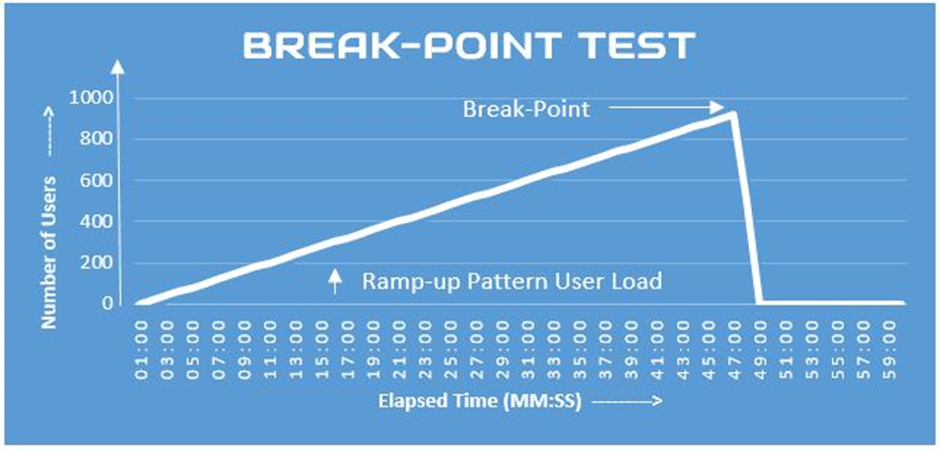
Tool-Specific Setting:
Load Runner: Give “Run until completion” as the test duration when defining the test scenario. Additionally, give a high value to the “Number of Iterations” property in the script’s Run-time setting.
Stop the test after you’ve found the breakpoint.
JMeter: Run the test while JMeter’s thread group is continuously checking “Loop Count”. Stop the test if the break-point is identified.

