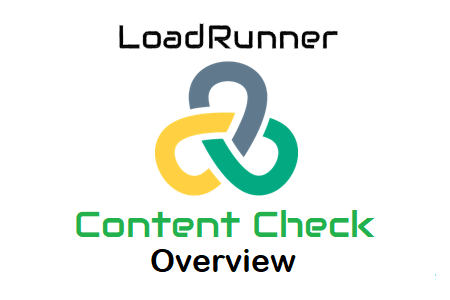
LoadRunner Content Checker Overview
It is well known that LoadRunner generates the server load by simulating a real user and browser. When we say “simulate the real browser”, we mean that LoadRunner does not send the request through a real browser, nor does it receive or load the page like a real browser, so how can we tell if a particular page loaded correctly?
LoadRunner’s ‘Content Check’ function can help with this. The “Content Verification” function confirms essential information in the server response of a web page. To confirm the presence of a particular object (text or image) on a web page, you can include these checks in your Vuser scripts. The functionality of the website or application can also be evaluated using the content checker.
What types of content controls are there in LoadRunner?
- Text Checker
- Image control
At what stage of the script are content controls added?
You can record the content verification:
- While recording the script (Text Inspector)
- During the script debugging phase after burning (text and image check)
What tasks does ‘Content Check’ perform?
- (Deprecated) web_find
- web_reg_find
- web_global_verification
- web_image_check
What does “content control” mean in LoadRunner?
The server can provide the correct response to a web request, whether you record or run the script as a single user. But in a user load scenario, the situation may be the opposite. When a large user load is applied, the server may give an inaccurate response because the program failed. The server is overwhelmed by this situation and responds with useless data. Similarly, the server may occasionally return a 5XX HTTP status error page (such as 500, 503). You must include a check to determine the correctness of the response to handle both scenarios. That check refers to the ‘Content Check’ of the LoadRunner script.
How can I select text or an image for the LR content checker?
As a content checker, you can select a single image, word, or string from the website or the response text from the server. If a web page has multiple frames, select the most recently changed text or image in that frame. Greeting text, page name, order number, and company logo are examples of text checks. Company logo, page image, and static chart image are examples of image controls.
Can we run multiple content checks on one page?
A word or image check makes LoadRunner’s job more difficult, which can result in a load generator creating fewer Vusers. even if it matters little. Therefore, it is recommended to run only one content check per page or in cases where the server has been found to occasionally send an inaccurate page. When it comes to performance, the “text control” takes precedence over the “image control”, so only add “image control” when absolutely necessary.

