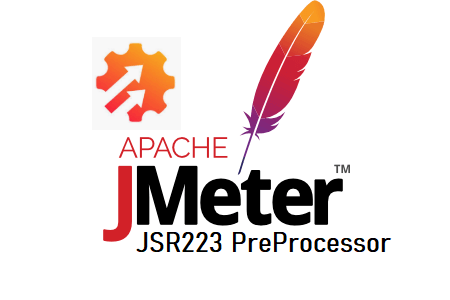
JMeter – JSR223 PostProcessor
JSR223 PostProcessor, a script-based post-processor, is part of JMeter. Java specification requests are known as JSRs. You should implement the post-processing logic using one of the available scripting languages, such as Groovy, BeanShell, Java, javascript, jexl, etc., just like the BeanShell post-processor we discussed earlier. This is generally useful if you need to compile original code based on an algorithm that JMeter doesn’t yet support. JSR223 PostProcessor allows you to write
your own implementation of the code.
‘JSR223 PostProcessor’: How do I add it?
To add the “JSR223 PostProcessor,” follow these instructions:
Choose the appropriate element for the post-processor Test Plan Thread Group Controller Sampler to be added to.
Do right-click on the component.
Mouse-over ‘Add’
‘Post Processors’ will be highlighted when you move the mouse over it.
Select ‘JSR223 PostProcessor’.
What are the input fields of ‘JSR223 PostProcessor’?
‘JSR223 PostProcessor’ has the following input fields:
- Name: To provide the name of the post-processor
- Comments: To provide arbitrary comments (if any)
- Language: To choose the scripting language.
To separate a specific sampler’s response time from the transaction response time, use the JSR223 PostProcessor. To learn more in-depth, go here.
Use JSR223 test components and Groovy as the scripting language whenever possible. While BeanShell and JavaScript need to be interpreted, which adds some performance overhead, Groovy scripting is as quick as Java.

