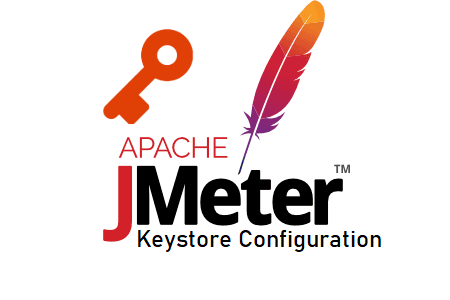
JMeter – Keystore Configuration
The JMeter keystore configuration element helps to configure the client-side certificate. Some systems require a client-side certificate, which allows the server to identify the exact client making the connection. In many organizations today, to access the company’s IT system, internal users must install and display a certificate when interacting with the server. The Apache JMeter keystore configuration element can replicate such a scenario. You must configure a Java keystore with the client certificates you want to test before adding a keystore configuration element. While doing the following:
• Create your certificates using the PKI or Java key tool and then convert them to a JKS-acceptable format: Use the following command line to change a PKCS12 file to a JKS file if you have one:
• The command line parameters are: keytool -importkeystore -srckeystore certificate.p12 -srcstoretype PKCS12 -srcstorepass “certificate_password”
• -keystore ”keystore_filename” the stored password, storepass
• Changes must be made to the system.properties file; if it’s not there or has been commented out, add (or uncomment) it:
• javax.net.ssl.keyStore=path_to_keystore
• javax.net.ssl.keyStorePassword=keystore_password
• Instead of using HC3.1 or HC4, change your sample HTTP implementation to Java.
How do I add ‘Keystore Settings’?
You can follow the steps below to add the keystore configuration:
- Select the “Test Plan” node.
- Right-click on the “Test Plan” node.
- Move your mouse over “Add”
- Move your mouse over ‘Configuration Item’
- Click ‘Keystore Settings’
What are the input fields of ‘Keystore Configuration’?
- Name: To provide element name
- Comments: To provide arbitrary comments (if any)
- Preload: This option helps you to choose whether you want to preload Keystore or not.
- Variable name holding certificate alias: Variable name that will contain the alias to use for authentication by client certificate.
- Alias Start Index: The index of the first key to use in Keystore, 0-based
- Alias End Index: The index of the last key to use in Keystore, 0-based. When using “Variable name holding certificate alias” ensure it is large enough so that all keys are loaded at startup.
How can I check?
View the JMeter log file to confirm the creation and loading of the Keystore
INFO – jmeter.util at 2016/01/03 11:09:15.JmeterKeyStore Location: testKeystore.jks type: SSLManager JKS
INFO – jmeter.util at 2016/01/03 11:09:15.SSLManager: OK, generated KeyStore
INFO – jmeter.util at 2016/01/03 11:09:15.SSLManager: The keystore successfully loaded a total of 1 alias.

