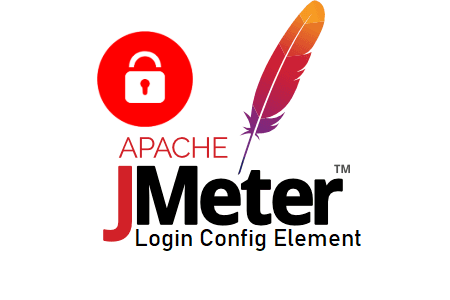
JMeter – Login Config Element
The element used as a global component to add or ignore the credential in subsequent Samplers added to the test plan is known as the “Login Configuration Element” component in JMeter. This part has a specific purpose in authentication. The login-config element allows you to specify a username and password that can be changed in the sample.
How to add a ‘Login Config Element’?
You can follow the steps to add the Login Config element:
- Select the ‘Test Plan’ node
- Right-click on the ‘Test Plan’ node
- Hover the mouse on ‘Add’
- Hover the mouse on ‘Config Element‘
- Click ‘Login Config’
Input fields of ‘Login Config Element
‘Login Configuration Element’ has the following input fields:
- Name: specify the name of the element
- Feedback – to provide random feedback (if any)
- Username – The username to be added or replaced.
- Password: The default password to log in. Note that it stores the password in the clear and passes it to the test plan.

