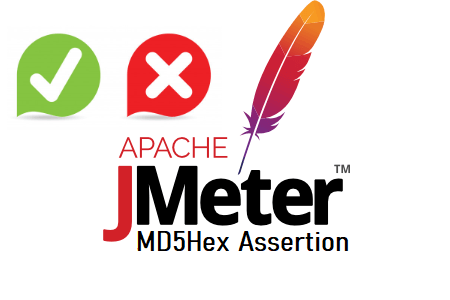
JMeter – MD5Hex Assertion
The MD5 hash value of the response data is validated in JMeter using the MD5Hex Assertion.
How is ‘MD5Hex Assertion’ added?
- You can take the actions listed below:
- Choose the ‘Sampler’ element that needs to have its response’s MD5Hex value checked.
- Place a right-click on the sampler component.
- Place your cursor over ‘Add’.
- Place your pointer over ‘Assertions’.
- Select ‘MD5Hex Assertion’.
What are the ‘MD5Hex Assertion’ element’s input fields?
There are the following input fields for “MD5Hex Assertion“:
Name: Enter the name of the claim.
Leave any comment random.
To Confirm: Enter the 32-digit MD5 hash value that should be present in the response in the ‘MD5Hex’ field. Value is not affected on a case-by-case basis.

