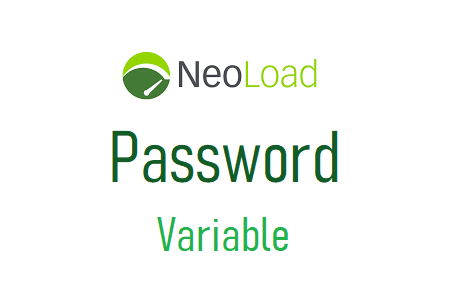
NeoLoad – Password Variable
NeoLoad’s password type variable allows users to enter a preset password into scripts. An alphanumeric sequence can be defined that containing letters, numbers, and special characters. The value of the ‘Password’ variable on the hard drive is encrypted, hidden, and used for login and authentication forms.
Variable input of type ‘Password’
- Name: specify the name of the variable to be used in the script. This entry is required.
- Description: explain the function of the variable. This entry is not required.
- Parameters: Definition of the value
- Value: Give the login script or form an alphanumeric string to pass. Variable input of type ‘Password’
Example
Consider a login form scenario where a user must enter a username and password and click the ‘Login’ button to access the web application. We use dummy users for testing that have unique usernames but the same password. The input for the username and password must now be configured. As a result, we create a “File Type Variable” for the username and a “Password” variable for the same password. It is recommended to use the File Type variable only if the password is different. See the screenshot below for a better understanding of the ‘Password’ type variable:
Figure: 01
You must enter the variable name as $ in the script to use it.
For example $password
Figure: 02
Note: The ‘Test’ option can also be used to check the value of the variable. The variable should return the correct result.
Figure: 03

