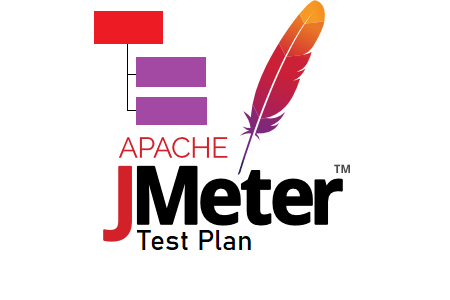
JMeter – Test Plan
In JMeter, the Test Plan element serves as the parent element to which all other elements relate. It is a standard part. Depending on the nomenclature you use, you can rename the test plan with the name of your project or a test case. You can use this to distinguish your project, scenario, or test case.
How can I add the ‘Test Plan’ function to my JMeter script?
The default ‘Test Plan’ items appear in the top left corner of the JMeter window when you start it in GUI mode. See the figure below:
‘Test Plan’ cannot be removed because it is a parent element. Nevertheless, you may turn it off by right-clicking on it and choosing “Disable.”
‘Test Plan’ input fields in JMeter are described as follows:
There are the following input fields for “Test Plan”:
- Name: To provide Test Plan name. It could be the name of a project or test case.
- Comments: To provide a comment
- User-Defined Variables: Static variables can be defined for values that are repeated throughout a test, such as server names.
- Run Thread Group Consecutively (i.e. one at a time): Check the box if you have multiple groups under the same test plan and want to run sequentially.
- Run tearDown Thread Groups after shutdown of main threads: Check the box if you want to run tearDown thread group.
- Functional Test Mode (i.e. save Response Data & Sampler Data): It is mainly used for debugging purposes. It saves response data for validation purposes.
Possible Child Element(s) of Test Plan:
- Thread Group
- Config Element
- Non-Test Elements
- PreProcessor
- PostProcessor
- Assertion
- Timer
- Listener
- Test Fragment
The element(s) listed below cannot be introduced directly as children elements:
Sampler Logic
Controller
Additional Tests

