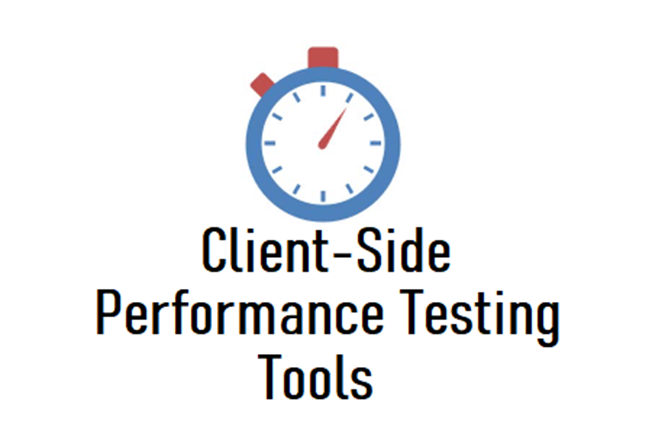
Nowadays it is easy to check the responsiveness of a website in different geographical locations. It is essential for a company to periodically evaluate the performance of a system or website. Any organization’s website will rank higher in search engines like Google if it is run more efficiently, and faster pages will result in better customer engagement, retention, and conversion. Google offers several tools that can be used to run UI performance tests and provide quick results.
These tools also help to determine the speed of a web page, the reasons for slowness, etc. In order to get a clear and transparent result, several performance testing solutions also offer waterfall analysis and website preview. The tools below can be used to test how well a website performs on the client side when accessed from the Internet. Even with some programs, you can start the test simply by typing the URL and selecting a location and browser (some websites offer these options automatically). You will receive your results almost immediately after taking the test. So easy!
Google Lighthouse
URL: https://developers.google.com/web/tools/lighthouse
Functions:
- Integrated into the Google Chrome browser for quick and easy testing.
- Easy to automate using different methods.
- CI integration is easy.
- The output includes performance metrics for desktop and mobile devices.
- Provides a solid report.
Google PageSpeed URL
URL: https://developers.google.com/speed/pagespeed/insights/
Functions:
- Quick analysis and testing
- The output includes performance metrics for desktop and mobile devices.
- displays summary results and a score for optimization and page speed
- Displays optimization recommendations to improve the functionality of the website.
Dotcom
URL: https://www.dotcom-tools.com/website-speed-test
Functions:
- Monitor site performance from 25* locations worldwide (* as of 02/16/2021)
- Browser and device: Mozilla, Firefox, IE, iOS and Android
- Test Regions: US, South America, Europe, Middle East, Asia, Australia, and Africa
- Screen resolution and network restriction options are available.
Pingdom website
URL: https://tools.pingdom.com
Functions:
- To examine the effects of geographic distance on the website, seven different geographic options are available.
- The website cannot be tested simultaneously for all listed locations
- The option to choose a browser is not accessible. Access your website through Google Chrome.
- US, Asia, South America, Europe, and Australia test regions
- They offer detailed information in a minute.
- Also beneficial for DNS health checks
Gtmetrix
Functions:
- The logout version lacks browser and location options. You can access the website from Vancouver and Canada using the Chrome browser.
- Offers an easy-to-use analysis report with many possibilities to dig deeper.
- Your test history is also provided through the gtmetrix tool. Fit test results before and after performance can be compared with the history option.
- The results follow the correct waterfall model format.
KeyCDN
Functions:
- The option to choose a browser is not accessible. Access your website through Firefox.
- Check the functionality of the website from ten different locations around the world.
- The “Site Speed Test” feature also allows you to select a specific location to visit your website.
- Response time and DNS make it possible to create a simple report.
- Other utilities such as IP location finder, ping test, etc. are also available.
Note: The information in this post was last updated on January 16, 2021. Click the link for the latest information. PerfMatrix disclaims any responsibility for any changes to the functionality of published tools.

