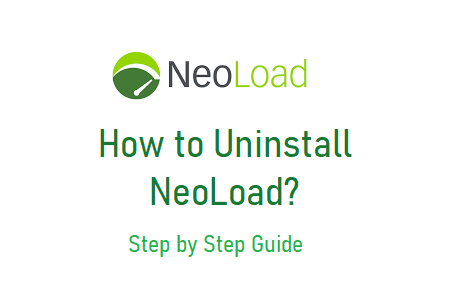
How to uninstall NeoLoad?
Use the following steps to remove NeoLoad from your computer:
- Search for “Apps and features” in the Windows search box and click to open it if you are using a Windows computer.
Figure:01
2. Move the cursor down until you see “NeoLoad Version>”. and select ‘Delete’
Figure:02
3. Along with the information and warning, a pop-up window titled “NeoLoad Version > Uninstall” will appear. After reading the warning, click “Next.”
Figure:03
4. Click ‘Next’
Figure:04
5. You can monitor the progress of the uninstall process using the progress meter.
Figure:06
6. ‘Finish’ should be clicked.
Figure:07

